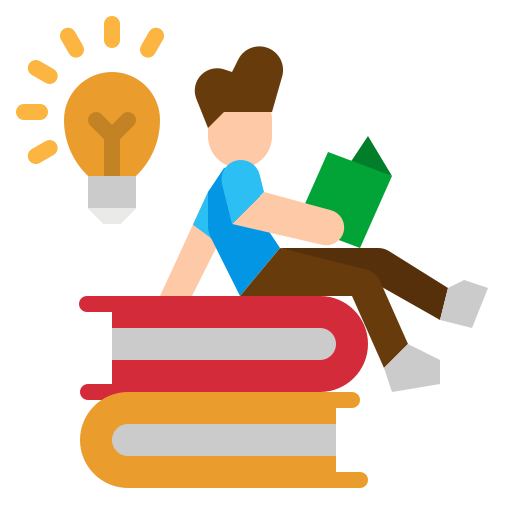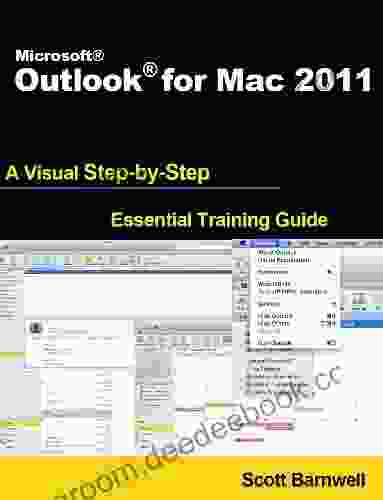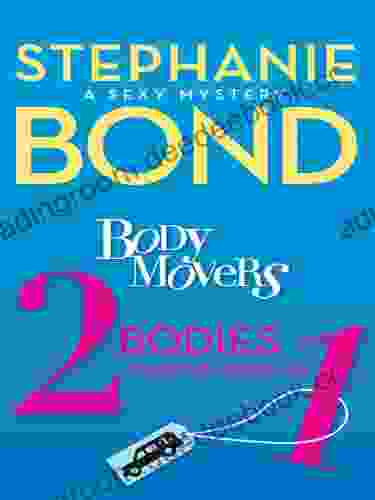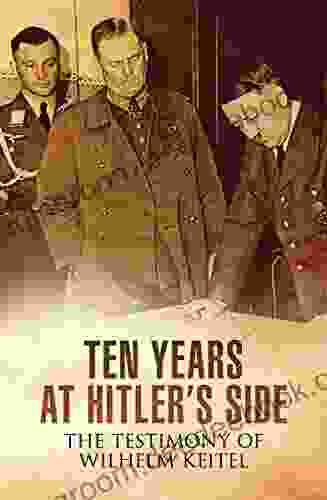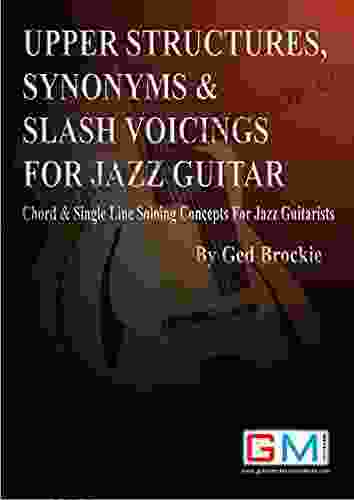Microsoft Outlook for Mac 2024: Visual Step-by-Step Essential Training Guide

Are you ready to elevate your email management skills and optimize your workflow with Microsoft Outlook for Mac 2024? This comprehensive guide will empower you to navigate the latest features and functionalities of Outlook, transforming you into a productivity powerhouse. Embark on this visual step-by-step journey and harness the full potential of Outlook to streamline your communication and enhance your efficiency.
1. Getting Started with Outlook 2024
- Installing and Configuring Outlook: Learn how to seamlessly install Outlook and configure it with your email accounts.
- Customizing Your Workspace: Discover how to personalize your Outlook interface to optimize visibility and workflow.
- Managing Mailboxes and Folders: Organize your emails effectively by creating mailboxes, folders, and applying rules.
2. Email Communication Made Easy
- Composing and Sending Emails: Master the art of crafting professional emails, adding attachments, and scheduling send times.
- Customizing Email Options: Utilize signatures, templates, and quick actions to expedite your email composition process.
- Advanced Email Features: Explore features like delayed delivery, recall, and the ability to mark messages as High Importance.
3. Mastering Calendar and Appointments
- Creating and Managing Appointments: Plan your schedule effortlessly by creating appointments, setting reminders, and collaborating with others.
- Scheduling Meetings and Sharing Calendars: Organize meetings, invite attendees, and share your calendar for seamless coordination.
- Using Time Zones and Availability Assistant: Ensure accurate scheduling regardless of geographical differences and avoid scheduling conflicts.
4. Contact Management and Collaboration
- Creating and Managing Contacts: Build a comprehensive contact list, add details, and create groups for efficient communication.
- Sharing Contacts and Working with Groups: Collaborate with colleagues by sharing contacts and leveraging group memberships.
- Managing Distribution Lists and Room Scheduling: Simplify group communication by creating distribution lists and scheduling meeting rooms.
5. Advanced Features for Productivity
- Quick Parts and Templates: Save time by reusing frequently used text, signatures, and email templates.
- Rules and Alerts: Automate email processing by creating personalized rules that prioritize, categorize, and notify you of important messages.
- Flags and Follow-up: Mark important emails for follow-up and set reminders to ensure timely response.
6. Troubleshooting and Support
- Troubleshooting Common Issues: Identify and resolve common errors and problems encountered when using Outlook.
- Accessing Help and Support: Learn about the resources available for technical assistance and support.
- Updates and Upgrades: Stay informed about the latest Outlook updates and upgrades for optimal performance.
7. Tips and Techniques for Efficiency
- Keyboard Shortcuts: Maximize your productivity by utilizing keyboard shortcuts for quick navigation and email management.
- Customizing the Ribbon: Tailoring Outlook's ribbon to suit your preferences, enhancing accessibility and efficiency.
- Custom Views and Search Filters: Create customized views and search filters to organize and locate information efficiently.
Congratulations! You have now completed the Microsoft Outlook for Mac 2024 Essential Training Guide. By implementing these step-by-step instructions and exploring the advanced features, you have gained the knowledge and skills to transform your email communication and productivity. Embrace the power of Outlook to elevate your workflow and achieve greater success in your professional endeavors.
5 out of 5
| Language | : | English |
| Item Weight | : | 5.6 ounces |
| Dimensions | : | 8.03 x 0.51 x 4.84 inches |
| File size | : | 5843 KB |
| Text-to-Speech | : | Enabled |
| Screen Reader | : | Supported |
| Enhanced typesetting | : | Enabled |
| Print length | : | 160 pages |
| Lending | : | Enabled |
5 out of 5
| Language | : | English |
| Item Weight | : | 5.6 ounces |
| Dimensions | : | 8.03 x 0.51 x 4.84 inches |
| File size | : | 5843 KB |
| Text-to-Speech | : | Enabled |
| Screen Reader | : | Supported |
| Enhanced typesetting | : | Enabled |
| Print length | : | 160 pages |
| Lending | : | Enabled |
Do you want to contribute by writing guest posts on this blog?
Please contact us and send us a resume of previous articles that you have written.
 Chapter
Chapter Text
Text Genre
Genre Reader
Reader Library
Library E-book
E-book Magazine
Magazine Newspaper
Newspaper Bookmark
Bookmark Shelf
Shelf Bibliography
Bibliography Foreword
Foreword Synopsis
Synopsis Annotation
Annotation Footnote
Footnote Manuscript
Manuscript Codex
Codex Classics
Classics Narrative
Narrative Biography
Biography Autobiography
Autobiography Encyclopedia
Encyclopedia Thesaurus
Thesaurus Resolution
Resolution Card Catalog
Card Catalog Borrowing
Borrowing Periodicals
Periodicals Study
Study Research
Research Lending
Lending Reserve
Reserve Journals
Journals Rare Books
Rare Books Special Collections
Special Collections Interlibrary
Interlibrary Literacy
Literacy Dissertation
Dissertation Book Club
Book Club Theory
Theory Textbooks
Textbooks Acamea L Deadwiler
Acamea L Deadwiler Aidan Dodson
Aidan Dodson Amy Banks
Amy Banks Brant Besser
Brant Besser Jason D Antos
Jason D Antos Phil Valentine
Phil Valentine Sunday Adeloye
Sunday Adeloye Klaus Gietinger
Klaus Gietinger Living Languages
Living Languages Nabiha Ali
Nabiha Ali Glenn Berger
Glenn Berger World Knowledge
World Knowledge Ana Dragojlovic
Ana Dragojlovic Hyun Yoon Ko
Hyun Yoon Ko Anna B Doe
Anna B Doe Joe Giampaolo
Joe Giampaolo Mark Schnubel
Mark Schnubel Tessa Hadley
Tessa Hadley Travis Newton
Travis Newton U2
U2
Light bulbAdvertise smarter! Our strategic ad space ensures maximum exposure. Reserve your spot today!
 Jedidiah HayesFollow ·6.2k
Jedidiah HayesFollow ·6.2k Al FosterFollow ·17.4k
Al FosterFollow ·17.4k Derek BellFollow ·14.2k
Derek BellFollow ·14.2k Beau CarterFollow ·2.4k
Beau CarterFollow ·2.4k Jason ReedFollow ·10.1k
Jason ReedFollow ·10.1k Glenn HayesFollow ·3k
Glenn HayesFollow ·3k Herman MitchellFollow ·8.1k
Herman MitchellFollow ·8.1k Tyrone PowellFollow ·16.4k
Tyrone PowellFollow ·16.4k
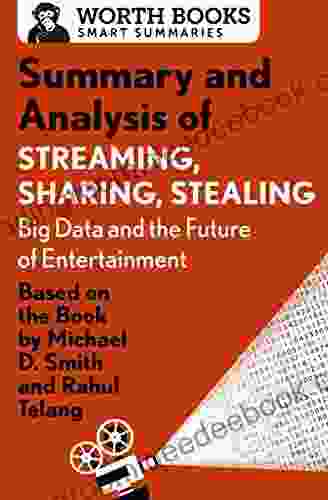
 Ernest Hemingway
Ernest HemingwayBig Data and the Future of Entertainment: A Comprehensive...
The entertainment...
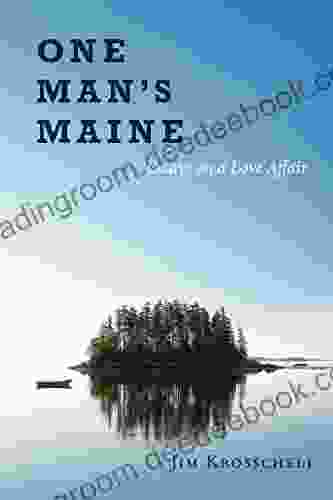
 Joe Simmons
Joe SimmonsEssays on Love Affair: Unveiling the Alchemy of Human...
Love, an emotion as ancient...
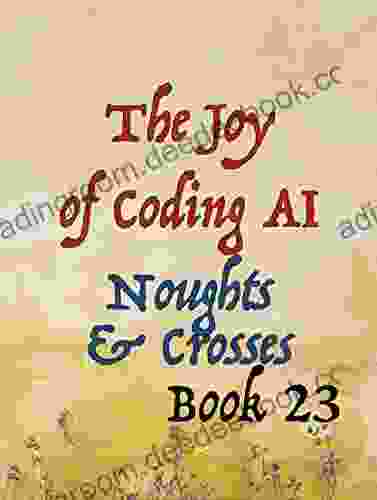
 Franklin Bell
Franklin BellArtificial Intelligence Plays Noughts and Crosses with...
In the realm of artificial intelligence...
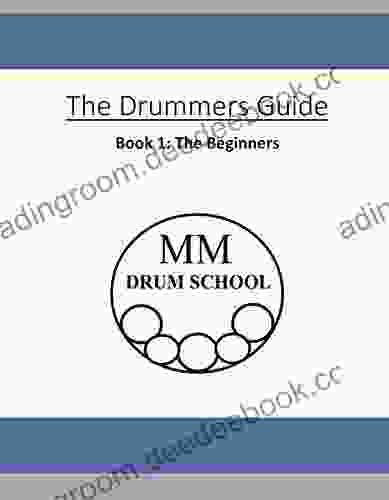
 Heath Powell
Heath PowellThe Drummer's Guide for Beginners: A Comprehensive Guide...
Are you ready...
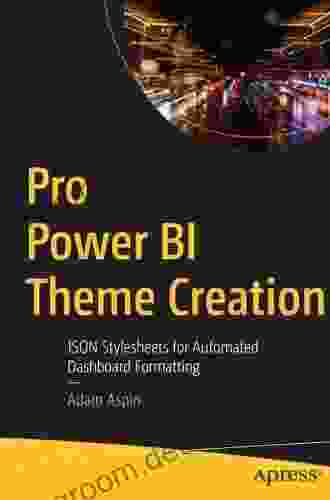
 James Joyce
James JoyceJSON Stylesheets: A Comprehensive Guide for Automated...
Define the root object: The JSON...
5 out of 5
| Language | : | English |
| Item Weight | : | 5.6 ounces |
| Dimensions | : | 8.03 x 0.51 x 4.84 inches |
| File size | : | 5843 KB |
| Text-to-Speech | : | Enabled |
| Screen Reader | : | Supported |
| Enhanced typesetting | : | Enabled |
| Print length | : | 160 pages |
| Lending | : | Enabled |